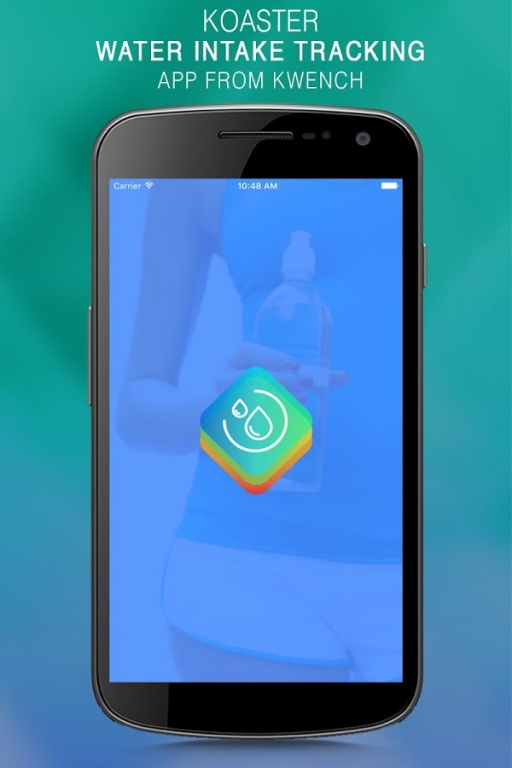Smart Coaster 1.0.2
Free Version
Publisher Description
**NOTE** - This app requires that you possess Smart Coaster Device http://koaster.kfit.in/home
Use the app to connect to the SMART COASTER™ device and see trends of your daily water consumption.
Dehydration can reduce mental as well as physical performance, and is therefore just as important for office workers as it is for manual workers. Increased work load, stress, long journeys to and from work and dry air, can all increase water loss.
MEASURE HYDRATION: Track water consumption to observe trends of how you consume your water.
SYNC WIRELESSLY: Coaster App syncs wirelessly to the Coaster device so you can track your progress without needing to plug in.
SET ALARMS: Set notifications to remind you to drink water and nudge you to stay hydrated on a busy day.
HYDRATION CALCULATOR: Set the baseline for how much water you need to consume based on your weight and lifestyle.
About Smart Coaster
Smart Coaster is a free app for Android published in the Health & Nutrition list of apps, part of Home & Hobby.
The company that develops Smart Coaster is Kwench. The latest version released by its developer is 1.0.2.
To install Smart Coaster on your Android device, just click the green Continue To App button above to start the installation process. The app is listed on our website since 2019-04-17 and was downloaded 9 times. We have already checked if the download link is safe, however for your own protection we recommend that you scan the downloaded app with your antivirus. Your antivirus may detect the Smart Coaster as malware as malware if the download link to com.kwench.android.koaster is broken.
How to install Smart Coaster on your Android device:
- Click on the Continue To App button on our website. This will redirect you to Google Play.
- Once the Smart Coaster is shown in the Google Play listing of your Android device, you can start its download and installation. Tap on the Install button located below the search bar and to the right of the app icon.
- A pop-up window with the permissions required by Smart Coaster will be shown. Click on Accept to continue the process.
- Smart Coaster will be downloaded onto your device, displaying a progress. Once the download completes, the installation will start and you'll get a notification after the installation is finished.